Web Design, Typography: Essential Principles for Effective Layouts
- Key Takeaways
- Fundamentals of Typography in Web Design
- Visual Hierarchy and Spatial Arrangement
- Design Elements for Effective Web Typography
- Navigation and Button Text
- Technical Considerations for Web Typography
- Web-Safe Fonts and Cross-Browser Compatibility
- Incorporating Brand and Design Aesthetics
- Innovative Typography in Modern Web Design
- Frequently Asked Questions
- Which Font Style is Good for Mobile Web?
- What are some popular typography trends in modern web design?
- How can one choose the right typography for a specific website design?
- What are the best practices for combining different fonts on a website?
- How does typography impact the usability and accessibility of a website?
- What are the common mistakes to avoid in web typography?
- How can web typography be optimized for different screen sizes and devices?
Web design and typography go hand in hand. Good typography can make or break a website's look and feel. It affects how people read and understand content online.
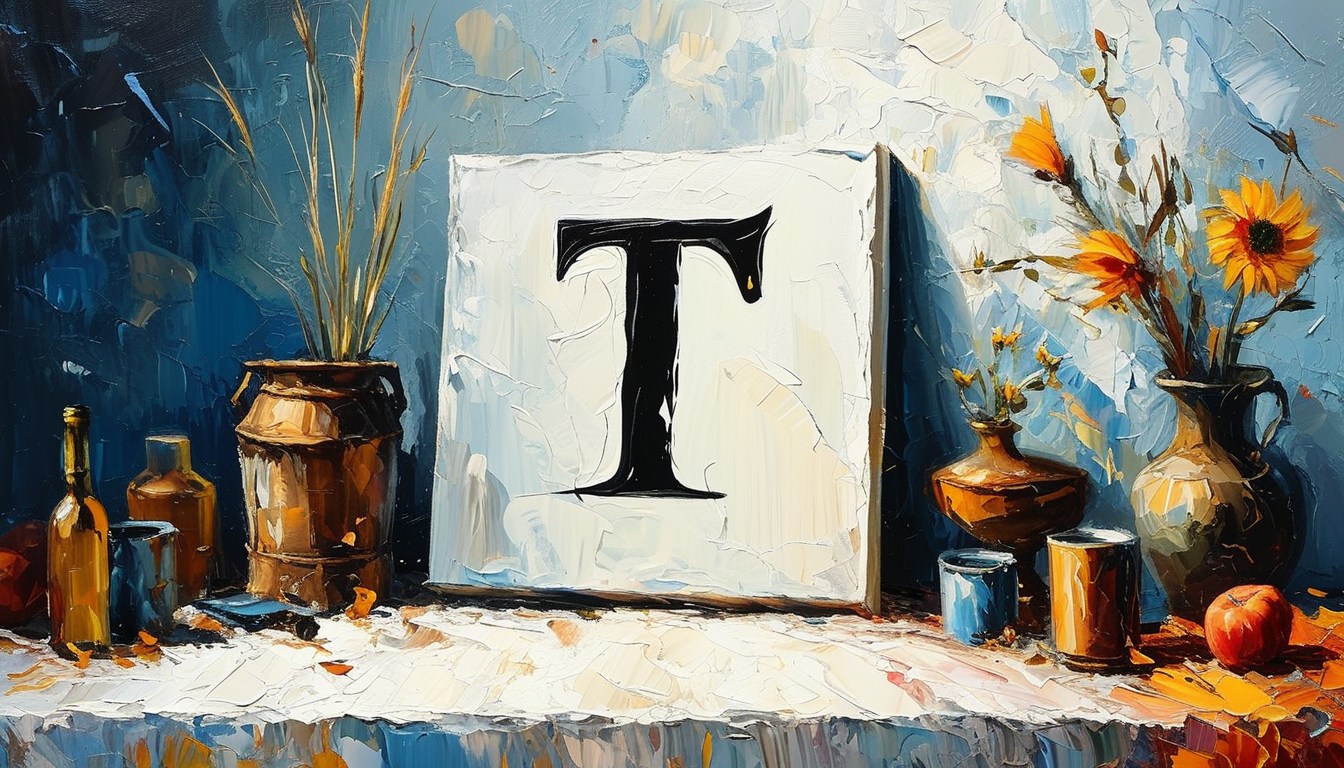
Choosing the right fonts, sizes, and layouts can greatly improve a website's usability and appeal. Typography helps create visual hierarchy, guiding users through information. It also sets the tone and personality of a site.
Web designers must consider many factors when working with type. These include readability on different devices, loading speeds, and brand consistency. Mastering typography takes practice but can lead to more effective and engaging websites.
Key Takeaways
- Good typography improves website usability and appeal
- Font choices and layouts create visual hierarchy and guide users
- Web designers must balance readability, speed, and brand consistency
Fundamentals of Typography in Web Design
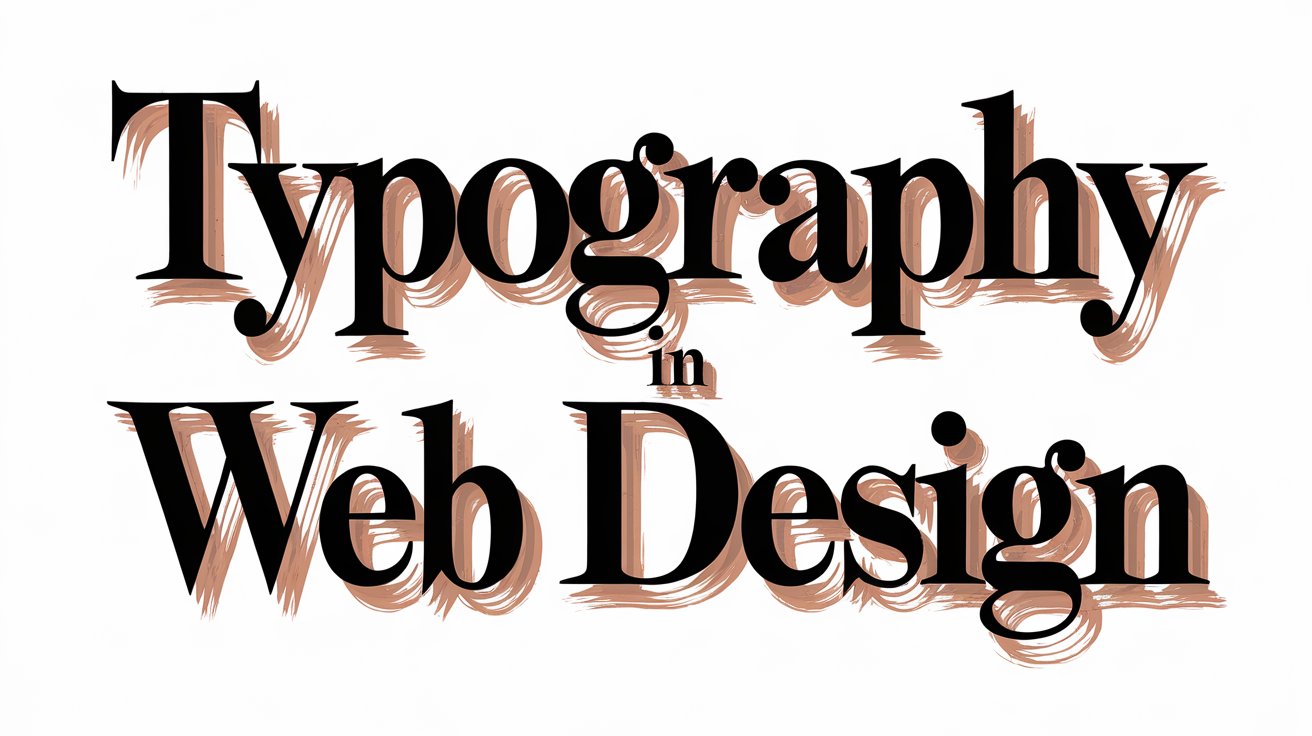
Typography plays a key role in web design. It affects how users read and understand content. Good typography makes websites more appealing and easier to use.
Understanding Typefaces and Fonts
Typefaces come in different styles. The main types are serif, sans-serif, and script. Serif fonts have little lines on the ends of their letters. Times New Roman is a common serif font. Sans-serif fonts don't have these lines. Arial is a popular sans-serif font. Script fonts look like handwriting.
Font families group similar fonts together. This helps create a consistent look across a website. Designers often pick one or two font families for a project.
Fonts can change how text feels to readers. Some fonts look formal, while others seem casual or fun. Picking the right font is important for setting the right tone.
Typography and Readability
Good typography makes text easy to read. Line length is important. Lines that are too long or short can be hard to follow. Most designers aim for 50-75 characters per line.
Line height, also called leading, affects readability. It's the space between lines of text. The right amount of space makes text feel open and easy to scan.
Kerning and tracking change the space between letters. Kerning adjusts space between specific letter pairs. Tracking changes spacing for whole blocks of text. Both can improve how text looks and reads.
Color and Contrast in Typography
Color and contrast are crucial for text readability. Typically, dark text on a light background is effective. However, designers can mix colors, provided the contrast remains high.
The background color should complement the text. Avoid busy backgrounds, as they can hinder readability.
Color can highlight key words or sections. Yet, using too many colors is unwise. It can make text appear cluttered and difficult to follow.
Visual Hierarchy and Spatial Arrangement
Good web design uses typography and layout to guide the reader's eye. This helps people find and understand important information quickly. Designers use size, color, and spacing to create order on the page.
Creating Visual Hierarchy with Typography
Font size helps show what's most important. Bigger text stands out more. Headings should be larger than body text. Subheadings can be a size in between.
Bold and italic styles draw attention too. Use them for key words or phrases. But don't overdo it, or nothing will stand out.
Color creates contrast. Dark text on a light background is easy to read. Use color to highlight links or buttons.
Font choice matters. Pick fonts that fit your site's style. Stick to 2-3 fonts max. Too many fonts look messy.
Layout and White Space
A good layout makes it easy for readers to find what they need. Group similar items. Place the most important information at the top.
Feeling overwhelmed by cluttered designs? White space is your solution. It provides visual relief around text and images. By embracing empty areas, you'll create breathing room. The result? A more appealing, restful layout that's easier on the eyes.
Columns can help organize long text. They make it easier to scan. But don't make them too narrow or wide.
Grids keep things lined up neatly. They create a sense of order. Many websites use a 12-column grid system.
Design Elements for Effective Web Typography
Good web typography makes text easy to read and helps users navigate websites. It combines the right font choices, sizes, and spacing to create a clear visual hierarchy and improve the overall user experience.
Font Size and Scaling for Different Screen Sizes
Font size plays a key role in web typography. Large text is easier to read, but too large can be overwhelming. A good starting point for body text is 16-18 pixels on desktop screens.
For mobile devices, slightly larger fonts (18-20 pixels) work well due to the smaller screen size. Use responsive design techniques to adjust font sizes based on screen width.
Headings should be noticeably larger than body text. A common scale is:
- H1: 2em
- H2: 1.5em
- H3: 1.17em
This creates a clear visual hierarchy and helps users scan content quickly.
Free Font Resources
Many free, high-quality fonts are available for web use. Some popular sources include:
- Google Fonts
- Adobe Fonts
- Font Squirrel
- DaFont
These sites offer a wide range of styles suitable for different projects. When choosing fonts, consider readability, load times, and how well they match your brand identity.
Remember to check the license terms before using any font on your website.
Accessibility and Typography
Accessible typography ensures all users can read and understand your content. Some key tips:
- Use sufficient color contrast between text and background
- Avoid pure black text on white backgrounds; light gray is easier on the eyes
- Provide options to increase text size
- Use relative units (em or rem) instead of fixed pixel sizes
For users with dyslexia, sans-serif fonts like Arial or Verdana are often easier to read. Avoid using all caps, as it can reduce readability.
Leading and Line Height
Leading, also known as line height, is the space between lines of text. Proper leading improves readability and reduces eye strain.
A good rule of thumb is to set line height to 1.5 times the font size. For example, if your font is 16 pixels, use a line height of 24 pixels.
Adjust line height based on line length. Longer lines need more space between them for easy reading. Shorter lines can have tighter spacing.
Use CSS to set line height:
body {
line-height: 1.5;
}
Navigation and Button Text
Clear typography in navigation and buttons helps users find information and take action. Use these tips:
Make navigation text large enough to read easily (16-18 pixels) Use consistent capitalization (all lowercase or title case) Keep button text short and action-oriented (e.g., "Sign Up" instead of "Click here to sign up") Use contrasting colors for buttons to make them stand out Add padding around button text for better clickability on mobile devices Test your navigation and buttons on different screen sizes to ensure they remain readable and easy to use.
Technical Considerations for Web Typography
Web typography involves more than just aesthetics. It requires careful planning to ensure fonts display correctly across devices and browsers while maintaining good performance.
Web-Safe Fonts and Cross-Browser Compatibility
Web-safe fonts are pre-installed on most devices, making them reliable choices for websites. Arial, Helvetica, and Times New Roman are common examples. These fonts ensure text appears as intended across different systems.
For more variety, designers can use web font services like Google Fonts. These services offer a wide range of typefaces that load from external servers. Popular options include Roboto and Open Sans.
To maintain cross-browser compatibility, it's important to specify fallback fonts. This creates a font stack, ensuring text remains readable if the primary font fails to load.
Typography Testing and Optimization
Testing typography across devices and browsers is crucial. Designers should check how fonts render on various screen sizes and resolutions. This helps identify any issues with readability or responsive design.
Font loading can impact website performance. Large font files may slow down page load times. To optimize, designers can subset fonts to include only necessary characters. They can also use font loading techniques like FOIT (Flash of Invisible Text) or FOUT (Flash of Unstyled Text) to improve perceived load times.
Tools like WebPageTest or Google PageSpeed Insights can help measure font loading performance. These tools provide insights on ways to improve typography without sacrificing speed or user experience.
Incorporating Brand and Design Aesthetics
Typography plays a key role in expressing brand identity and creating emotional connections with audiences. Choosing the right fonts can make designs more elegant and impactful.
Matching Typography with Brand Identity
Font choices reflect a brand's personality. Serif fonts often convey tradition and reliability. Sans-serif fonts can feel modern and clean. A financial company might use a classic serif to seem trustworthy. A tech startup could pick a sleek sans-serif to appear cutting-edge.
Fonts should match other visual elements like logos and color schemes. This creates a cohesive look across all materials. Designers may use 2-3 complementary fonts for variety. But they keep the overall style consistent.
Brand guidelines often specify approved fonts. This ensures all designers use the same typefaces. It helps maintain a unified brand image across different media and platforms.
Elegance and Emotional Impact through Typography
The right typography can make designs feel elegant and refined. Thin, light fonts with plenty of white space often look luxurious. Cursive scripts can add a touch of class to invitations or packaging.
Font size and spacing affect how text feels. Large, airy text can seem confident and bold. Tighter spacing may create tension or urgency. Designers adjust these elements to set the right mood.
Typography also impacts how audiences connect emotionally with content. Rounded, friendly fonts can make a brand seem approachable. Angular, sharp typefaces might convey strength or edginess. Graphic designers choose fonts that match the feelings they want to evoke in viewers.
Innovative Typography in Modern Web Design
Typography in web design has evolved beyond static text. It now includes dynamic elements that enhance user experience and visual appeal. Designers are pushing boundaries with creative typography techniques.
Animation and Interactive Typography
Animated text catches the eye and adds flair to websites. Letters can fade in, slide across the screen, or change colors. This movement draws attention to key messages.
Interactive typography responds to user actions. Text might grow larger when clicked or change shape when hovered over. These effects make browsing more engaging.
Responsive design ensures text looks good on all devices. Font sizes and line lengths adjust based on screen width. This helps maintain readability across platforms.
Advanced Techniques and Trends
Contrasting designs pair different font styles for visual interest. Mixing serif and sans-serif fonts creates a bold look. Varying x-heights within a layout adds depth.
Letter spacing, or tracking, affects text legibility. Designers adjust space between characters to improve readability. Tight spacing works for headlines, while body text needs more room.
Variable fonts offer flexibility in weight and width. A single font file can produce many styles. This technology allows smooth transitions between font variations.
Layered typography adds dimension to flat designs. Text can overlap images or other text elements. This technique creates depth and visual hierarchy on the page.
Frequently Asked Questions
Web typography plays a crucial role in design and user experience. Choosing the right fonts and using them effectively can greatly impact a website's look and functionality.
Which Font Style is Good for Mobile Web?
Sans-serif fonts work well for mobile web. They're easy to read on small screens. Popular choices include Arial, Helvetica, and Roboto.
These fonts have clean lines and simple shapes. This makes them clear even at small sizes on mobile devices.
What are some popular typography trends in modern web design?
Large, bold headlines are a big trend. They grab attention and make a statement.
Variable fonts are gaining popularity. They allow designers to adjust font weight, width, and other properties smoothly.
Mixing serif and sans-serif fonts is also trendy. This creates contrast and visual interest on web pages.
How can one choose the right typography for a specific website design?
Consider the website's purpose and audience. A formal site might use serif fonts, while a modern tech site might prefer sans-serif.
Think about readability. Choose fonts that are easy to read at different sizes.
Test fonts on various devices to ensure they look good everywhere.
What are the best practices for combining different fonts on a website?
Use no more than 2-3 fonts on a single website. Too many fonts can look messy.
Pair fonts that contrast well. For example, use a serif font for headlines and sans-serif for body text.
Make sure the fonts complement each other. They should have similar x-heights or overall styles.
How does typography impact the usability and accessibility of a website?
Good typography improves readability. This helps users find and understand information quickly.
Proper font size and line spacing make text easier to read, especially for users with vision issues.
High contrast between text and background colors aids accessibility.
What are the common mistakes to avoid in web typography?
Using too many fonts can make a website look cluttered and unprofessional.
Choosing fonts that are hard to read, especially at small sizes, hurts user experience.
Neglecting mobile users by not optimizing typography for small screens is a big mistake.
How can web typography be optimized for different screen sizes and devices?
Use responsive design techniques. This allows text to adjust based on screen size.
Set font sizes using relative units like em or rem instead of fixed pixel sizes.
Test typography on various devices to ensure it looks good and remains readable across all screens.

